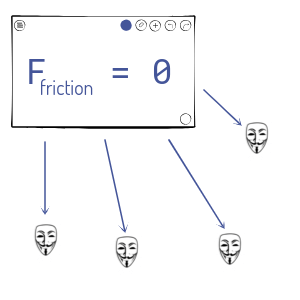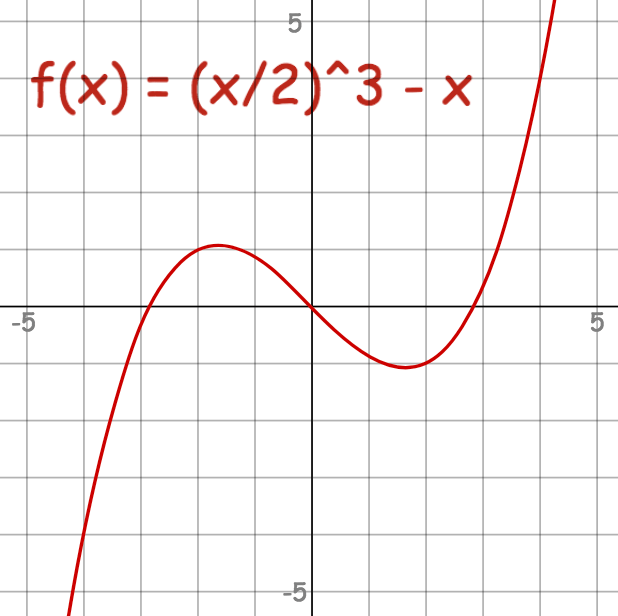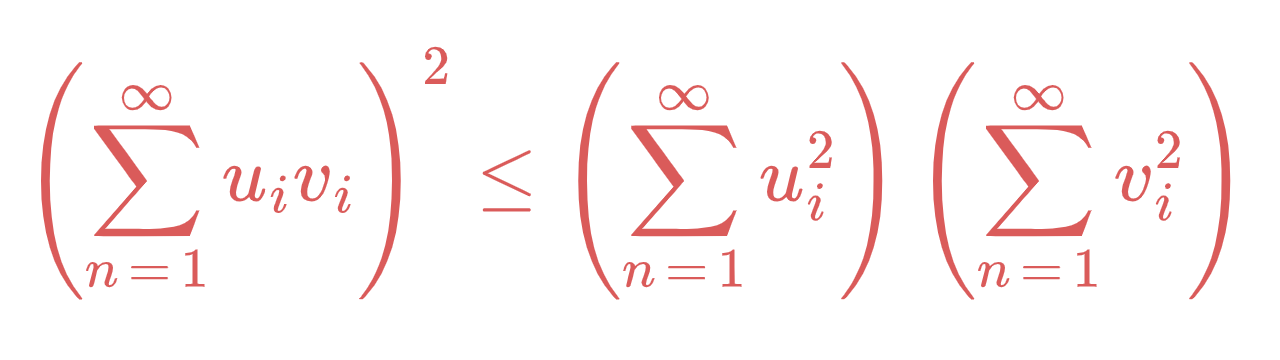Anonymous Whiteboard Feature
With anonymous whiteboards, your clients or students don’t need to register or log in to Ziteboard. They simply click the link and join the whiteboard instantly, making collaboration seamless and hassle-free. This feature is available as an add-on for Pro users—learn more about pricing and the anonymous package.