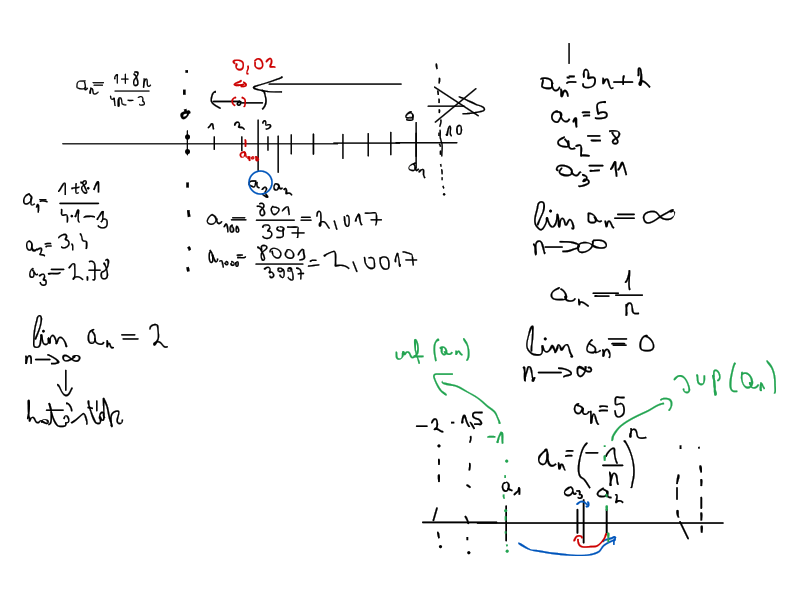Ideal for math tutoring?
Why Ziteboard is ideal for math tutoring? Ziteboard is a simple online tool for sketching and drawing together in teamwork. It is optimized for instant, stable access and user experience. The main scenarios are:
I’m on the tablet with someone on a vide conference and we want to take plan together. We have to brainstorm together. I just share whiteboard, give everyone the access link, and we’re working together instantly. We have a mutual whiteboard for our project plan, design tasks. We have another board for our educational overview. You can use it as if traditional whiteboard or flip chart on the wall. What’s the difference other similar collaboration tools? It is simple and intuitive. Anybody can use it without guideline, since it just emulates a whiteboard with pens and sticky notes. What are the key features of Ziteboard Whiteboard? Drawing, sketching, doodles Writing, editing text Moving, zooming, dragging, moving sticky notes around drag and drop images, posting pictures and links export the whole board as image or png or svg or Ziteboard format Export images in email, a picture of your board Undo and redo changes & go back to older version of your board Presentation mode read-only sharing: letting other people see but not edit your board Password-protected boards For voice chat, video chat use Skype, phone, Google Hangouts, google Talk. All these features is ideal for math tutoring, especially when you teach mathematics online as a math tutor.
Ziteboard, the best online whiteboarding tool is primarily a tool for writing and drawing together. To keep things simple. Currently it is follow the freemium model. That is, the basic version with all essential features will still be free, while a premium version will be available to those who want more advanced features such as infinite many boards, password-protected boards, history, more fine-grained access control, long-lived whiteboards.
With this type of software, several people can work on the image at the same time, each seeing changes the others make in near-real time.